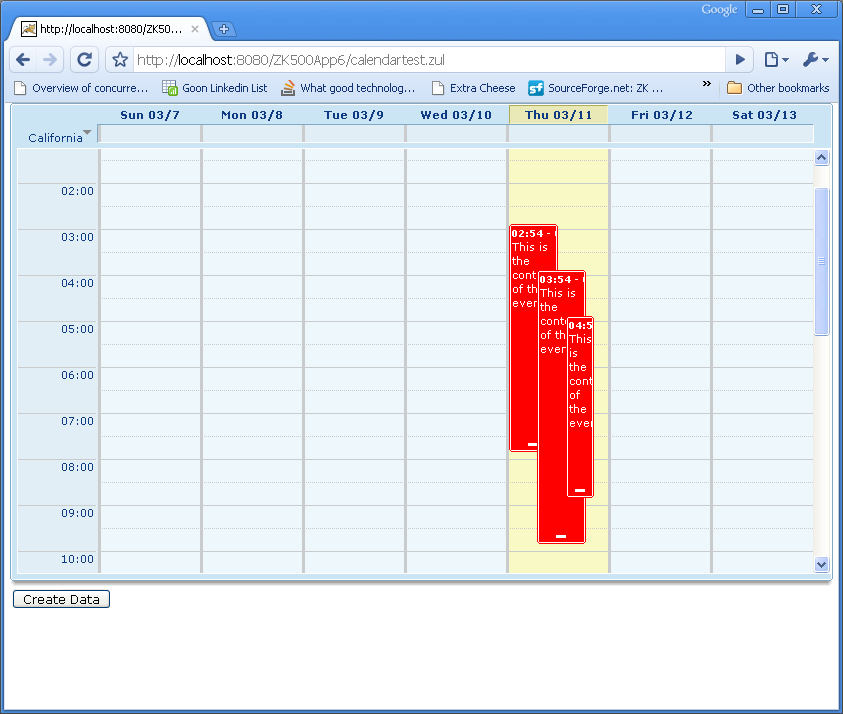Presenting Event Data
From Documentation
![]() This documentation is for an older version of ZK. For the latest one, please click here.
This documentation is for an older version of ZK. For the latest one, please click here.
Having constructed a memory model we can now go ahead and adjust this code to work in a functional ZK Calendar application. The code below is a fully working readonly calendar which creates random events when the button is clicked. This gives a full example using a memory model with ZK Calendar.
<?xml version="1.0" encoding="UTF-8"?>
<zk xmlns="http://www.zkoss.org/2005/zul">
<window height="100%" width="100%">
<zscript>
<![CDATA[
SimpleCalendarModel scm = new SimpleCalendarModel();
public void addToModel(CalendarEvent ce) {
scm.add(ce);
}
public CalendarEvent createRandomEvent() {
SimpleCalendarEvent sce = new SimpleCalendarEvent();
Random generator = new Random();
long timeNow = System.currentTimeMillis();
long roundedTime = timeNow - (timeNow % 1000);
java.util.Calendar cal = java.util.Calendar.getInstance();
cal.setTimeInMillis(roundedTime);
cal.add(java.util.Calendar.HOUR, -(generator.nextInt(3) + 2));
sce.setBeginDate(cal.getTime());
System.out.println(cal.getTime());
cal.setTimeInMillis(roundedTime);
cal.add(java.util.Calendar.HOUR, generator.nextInt(3) + 1);
sce.setEndDate(cal.getTime());
System.out.println(cal.getTime());
//The color Strings should only be colors
//that CSS accept
sce.setContentColor("red");
sce.setHeaderColor("red");
sce.setContent("This is the content of the event");
sce.setTitle("This is the title of the event");
//is this event locked?
sce.setLocked(false);
return sce;
}
public void createData() {
scm = new SimpleCalendarModel();
for(int i=0; i<3; i++) {
CalendarEvent ce = createRandomEvent();
addToModel(ce);
}
calendar.setModel(scm);
}
]]>
</zscript>
<calendars id="calendar" height="80%" firstDayOfWeek="Sunday"
timeZone="California=PDT-8" mold="default" readonly="true" />
<button id="createData" label="Create Data" onClick="createData()" />
</window>
</zk>
The above code's output is shown below.
The example project is at Github